Oh my god! You’ve agreed to work with a social media or digital marketing manager and now they need access to all your stuff? Facebook. Twitter. Google. Mailchimp. Just how to you give them all this, safely and securely?
If you are a premium LastPass user, it couldn’t be easier. BUT what if you’re not?
Hopefully by following the steps in this guide, you’ll be well on your way to outsourcing your social media and other digital marketing activities and getting those all important leads.
Social Media Terms & Conditions
It pays to be aware of the terms and conditions of each social media platform so you can be sure that you (and your social media manager) are operating within the rules and not running the risk of having your account shut down.
Terms & conditions often cover the use of your account and the sharing of passwords etc, so do check them out.
Facebook Terms & Conditions aka Statement of Rights & Responsibilities
Sharing Social Media Passwords
If you’ve taken the time to check out the above, you’ll see that they prohibit you from giving your password to anyone else.
LinkedIn - https://www.linkedin.com/legal/user-agreement
You will keep your password a secret.
You will not share an account with anyone else and will follow our rules and the law.
Facebook - https://www.facebook.com/terms.php
You must not share your password, give access to your Facebook account to others or transfer your account to anyone else (without our permission).
So if you can’t share your passwords, what can you do?
Alternatives to giving Social Media password information
Well firstly, I recommend setting up a Hootsuite account that you can give your social media manager access to. That way they can post to your platforms without being able to access your account info. You can even use Hootsuite for ads these days so it’s a full suite of tools. To use it with more then 3 accounts, you will need to pay and the cost of this (whether you pay or they do) can be discussed at the time of onboarding with your socmed manager.
Hootsuite is great for managing multiple platforms at the same time but what if you only want your social media manager to use one platform? Here are the alternatives:
Giving access to Facebook Pages is probably one of the easiest to do. Simply add an “Admin” to your page. Here’s how:
- Click Settings at the top of your Page.
- Click Page Roles in the left column.
- Type a name (if you are friends) or email in the box and select the person from the list that appears.
- Click Editor to select a role from the dropdown menu.
- Click Add and enter your password to confirm.
You can also add an Admin via Facebook Business Manager, but that’s a little more involved and unless you are already using FBBM I wouldn’t recommend setting it up just to do this. I LOVE Facebook, but am not a fan of Business Manager!!
NB Facebook changes ALL THE TIME, so the above – whilst currently correct – may differ at times. To see the current steps that will apply to your page, check here: https://www.facebook.com/help/187316341316631
Google My Business
Again, you can add a user/amanger to your Google My Business page using a few simple steps. Instructions do vary depending on the device you are using, so check it out here: https://support.google.com/business/answer/3403100?co=GENIE.Platform%3DDesktop&hl=en&oco=0
Instagram, Twitter, LinkedIn & Pinterest
Unfortunately, unless you use Hootsuite or another social media posting platform there is no way to share access to these accounts without giving up the passwords. BUT you can do this in a safe way by ensuring that you share the information in separate emails/text messages etc.
Despite best efforts people do get hacked so if you’ve supplied all your log in info in one email, the hacker is going to have an easy time getting into all your accounts quickly!!
If I need your passwords, I will send detailed instructions on how to send these safely. I also have explicit information in my contracts explaining how I keep your info safe. Basically, I don’t store it where it can be easily retrieved.
Giving access to your email service provider
If you want me to send newsletters/emails on your behalf, most email service providers – Mailchimp, MadMini, ConstantContact etc – allow you to add users to your account and that way your marketing manager can do what they need to without knowing your passwords. There are too many providers to list each of their “add user” processes here but if you simply Google “add user to [enter name of provider]” you will get your answer.
My preferred email service provider for sending email newsletteres etc is Mailchimp, so I’ll include those specifically here:
- Login to Mailchimp.
- Click your name in the upper right of the screen.
- Click Account.
- Click Account settings then Account users.
- Click Invite a User.
- Add the email address of the person to be added to your account and select the user type (permissions).
- Click Send Invite.
The user you’ve added will receive an email notifying them that they have access to your account. You can revoke access at any time.
Giving Access to your Website
If you have asked me to update or rebuild your website, I will require access to it, obviously!! I really only deal in WordPress websites so those are the instructions, I’ll include.
Add a user to WordPress
If you’ve asked me to update and/or maintain your WordPress website, you will need to grant me access to the admin area of that site.
For security reasons, I will not use your (or anybody else’s) log in details. I require my own account so all the actions I take are traceable.
TO ADD ME (or naybody esle) AS AS A USER ON YOUR WORDPRESS WEBSITE FOLLOW THESE STEPS:
- Log in to your WordPress website.When you’re logged in, you will be in your ‘Dashboard’.
- Click on ‘Users’. On the left-hand side, you will see a menu. In that menu, click on ‘Users’.
- At the top, click the ‘Add New’ button.
- Fill out the form and set the role to Administrator.
- Please DO NOT check ‘Send User Notification’.
- At the bottom of the form, click the ‘Add New User’ button.
Following this, please copy the link to your admin login URL (it will look something like this: yourwebsite.co.uk/wp-admin) and the username which you have given me (most often NBSkinner) and email to me.
Please do not include any password in your email. I will use the password reset feature to generate a password for my use.
Phew! I think that just about covers everything!
Recap on sharing access to your accounts
- Adhere to sites’ terms & conditions
- Add a user to your account(s) where possible
- Use Hootsuite (or similar) where not possible
- If you have to send login info, do so securely (LastPass / separate emails etc)
- Regularly change account passwords and let your marketing manager know.


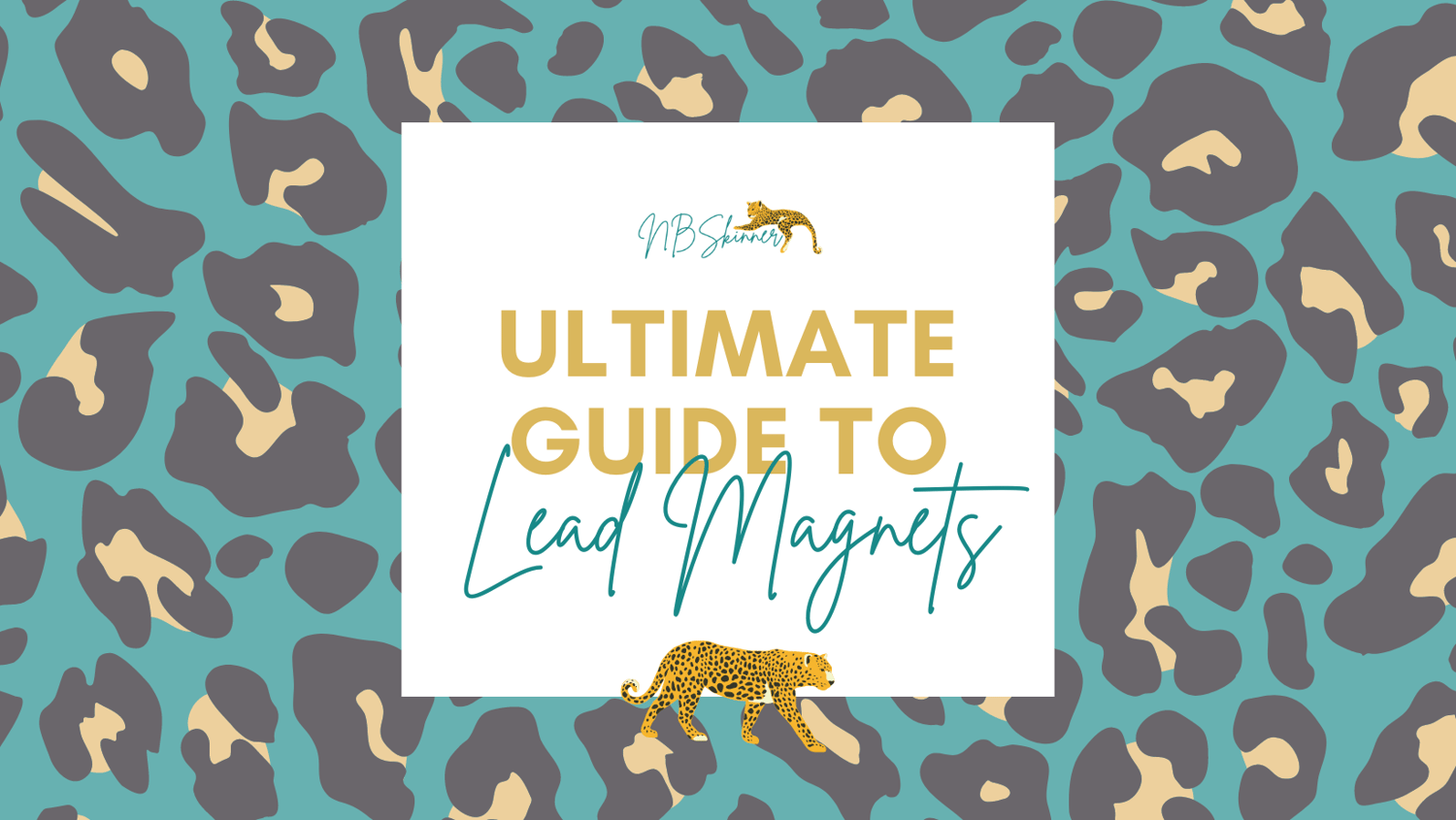




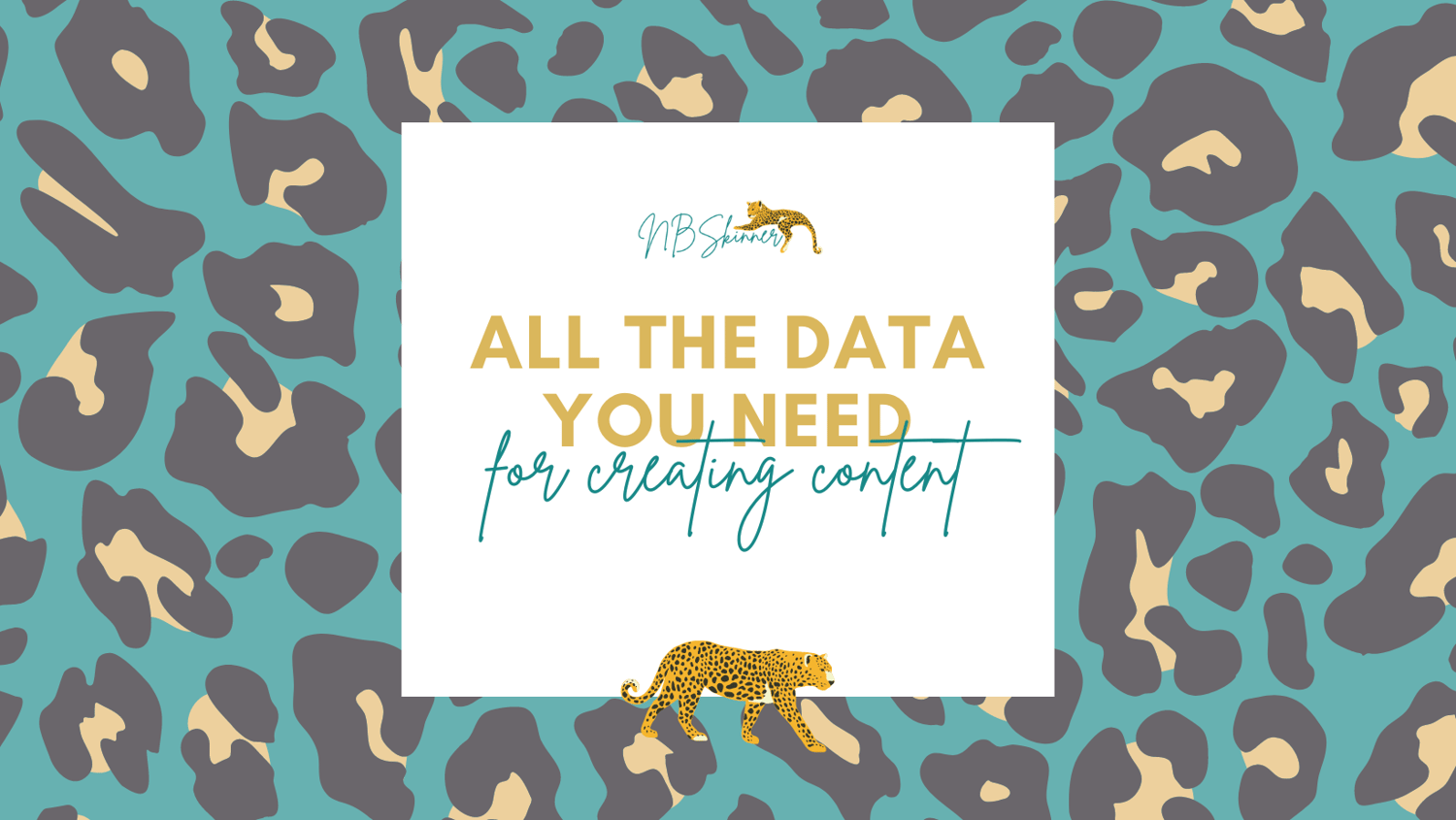

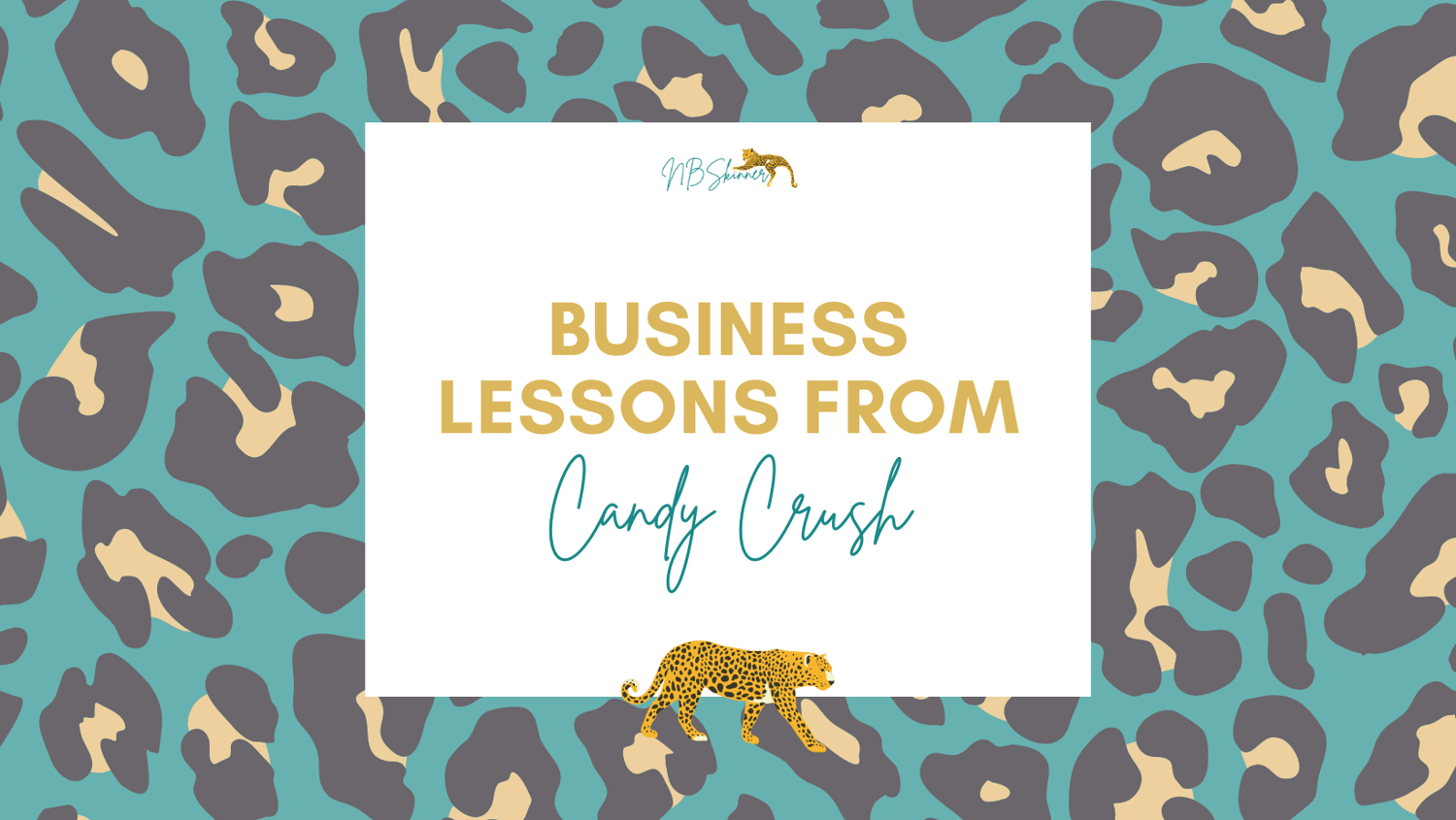
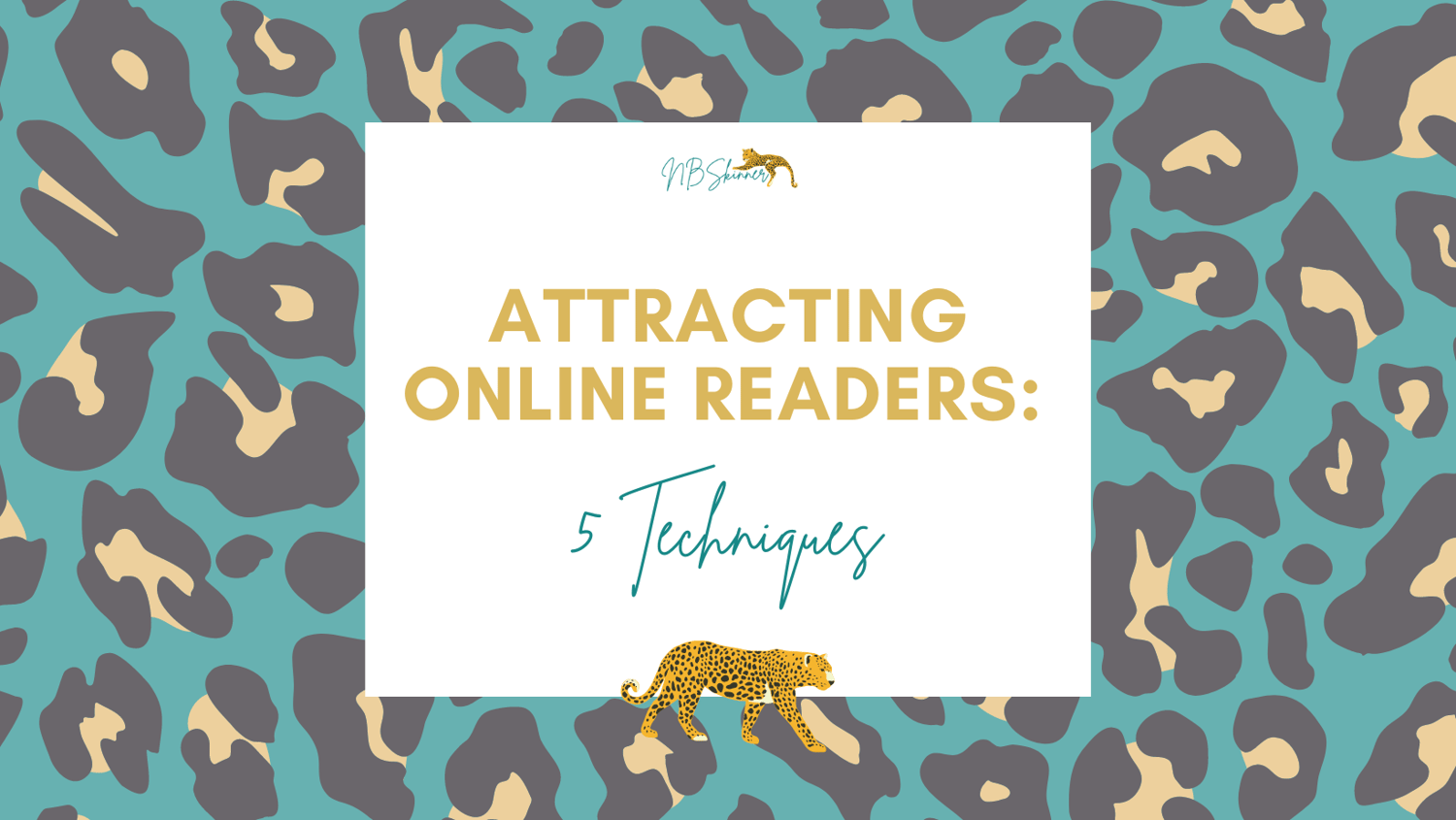

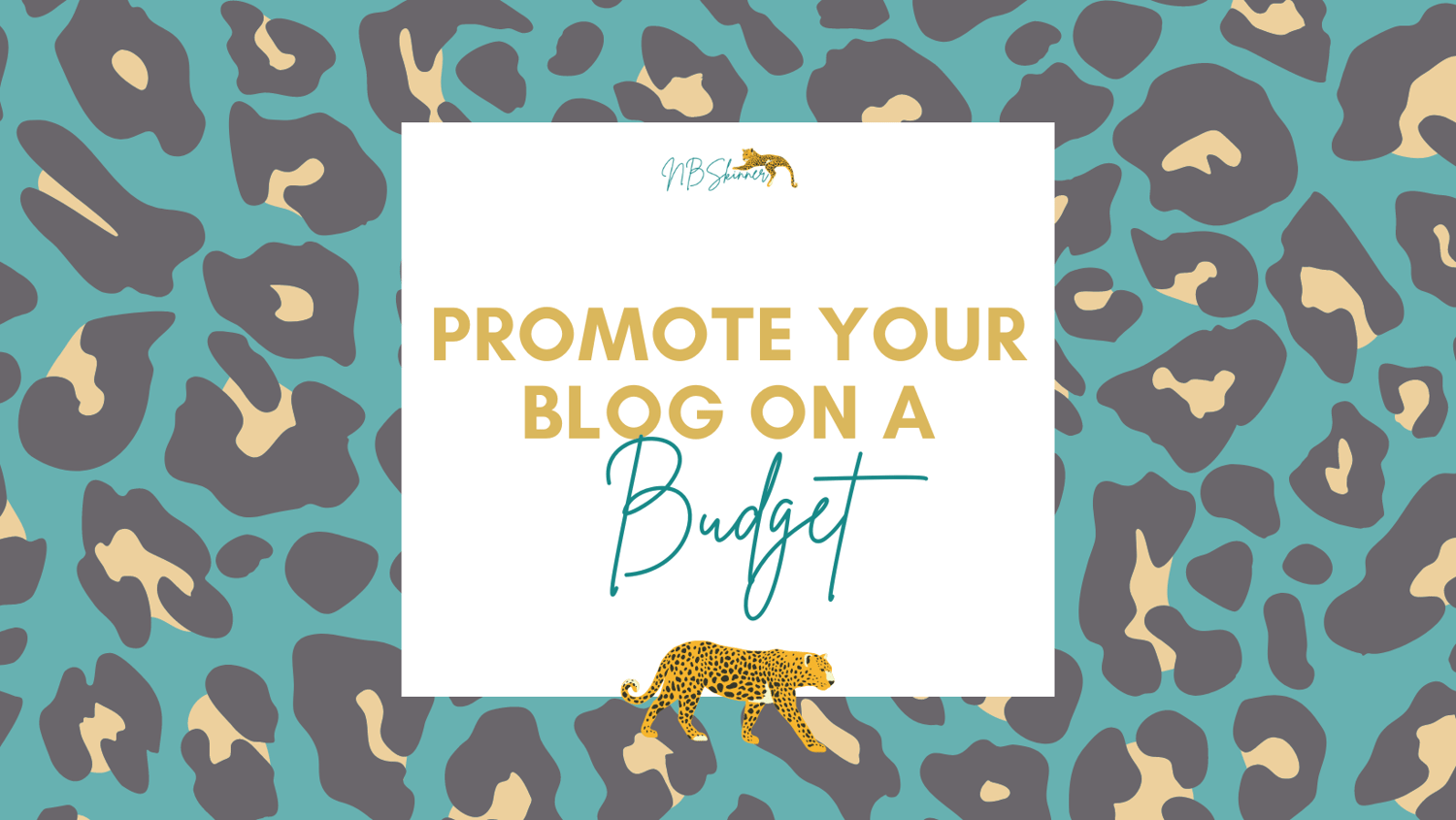
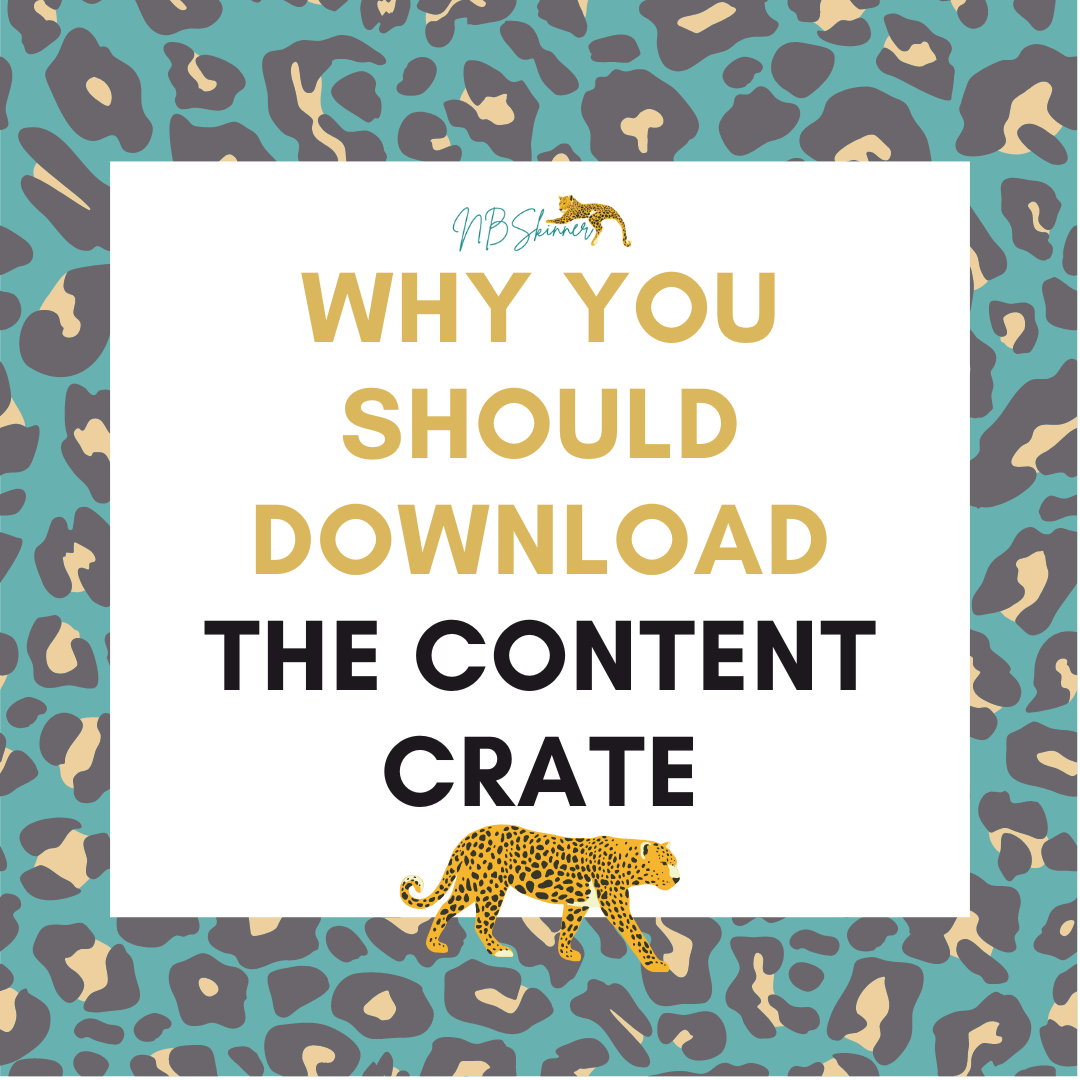
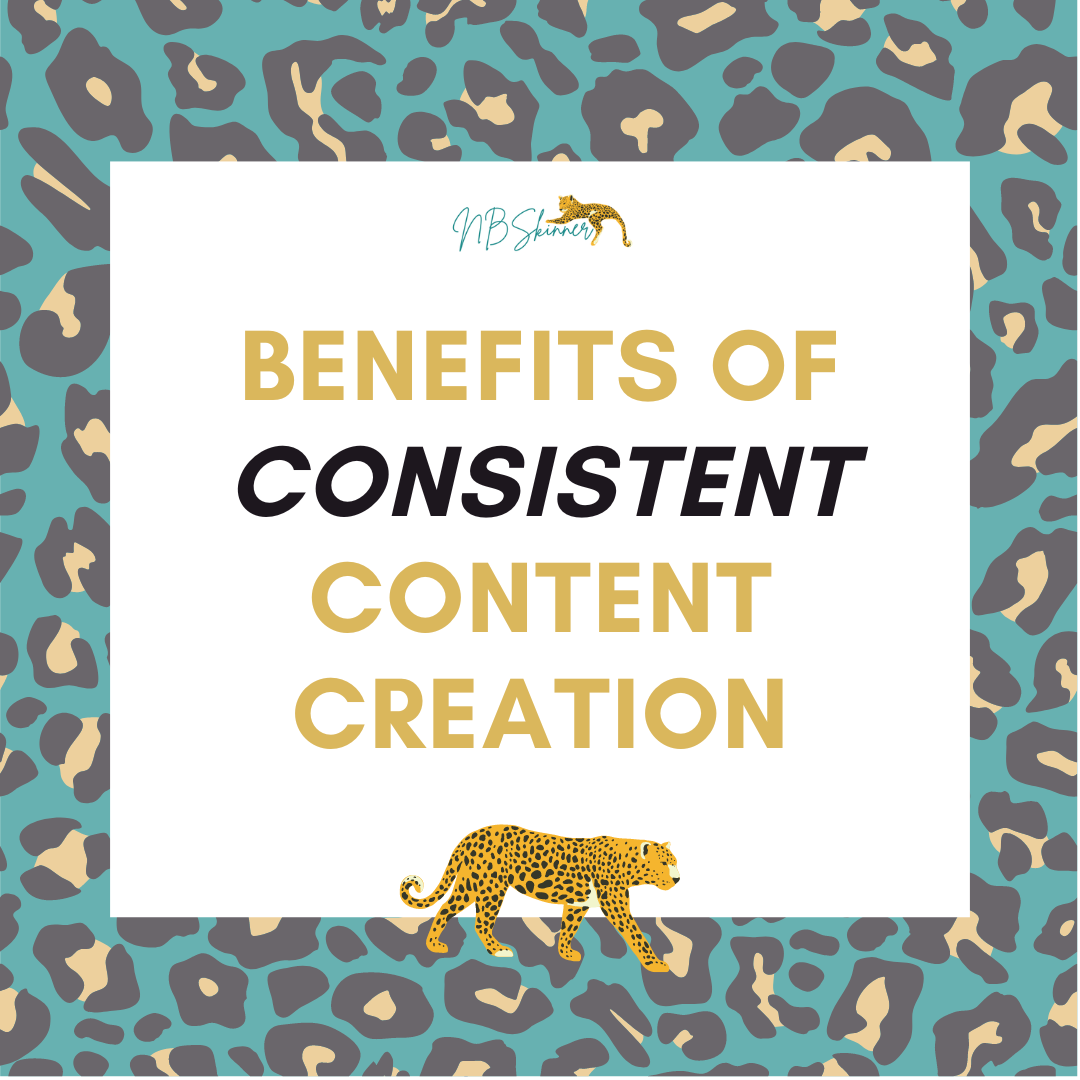
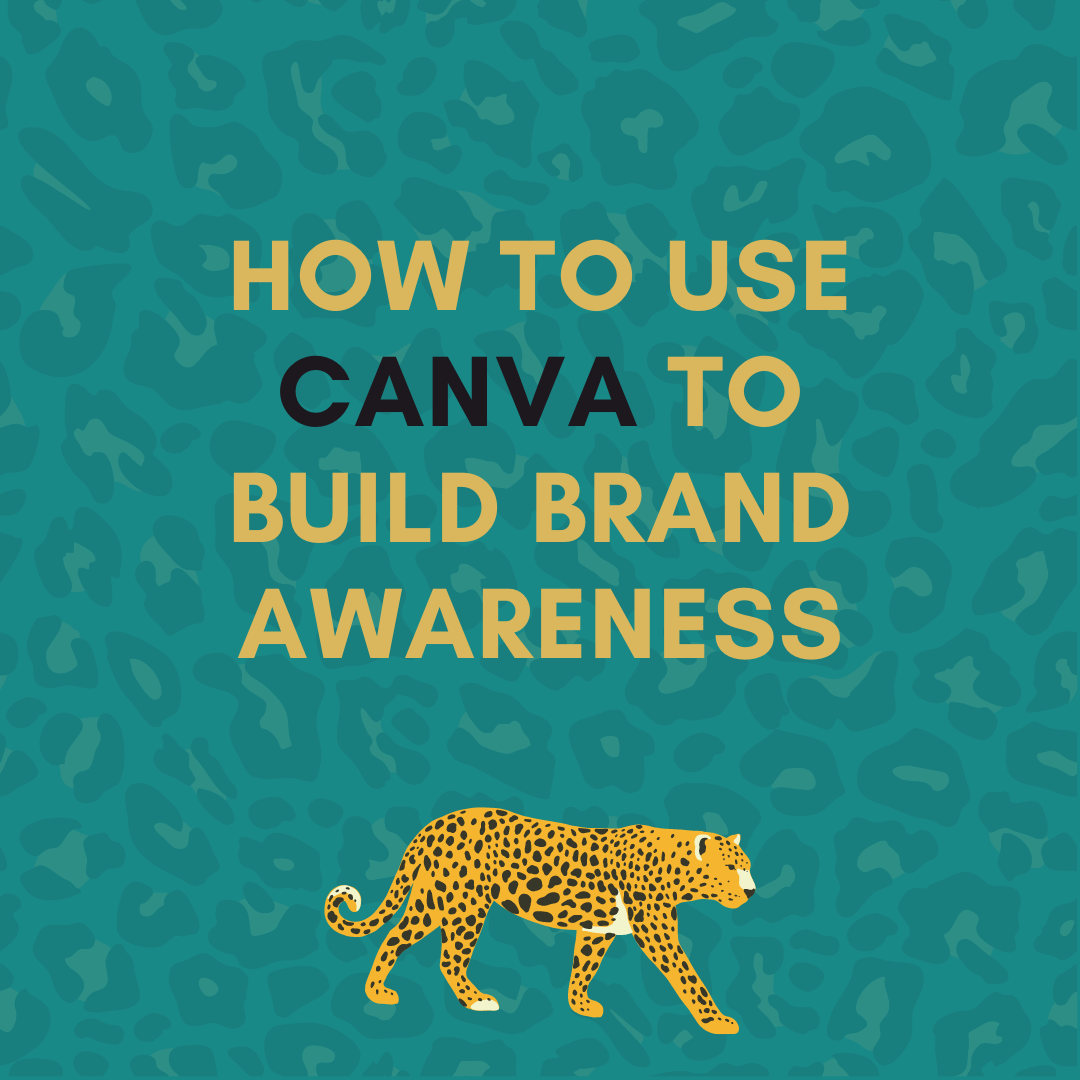


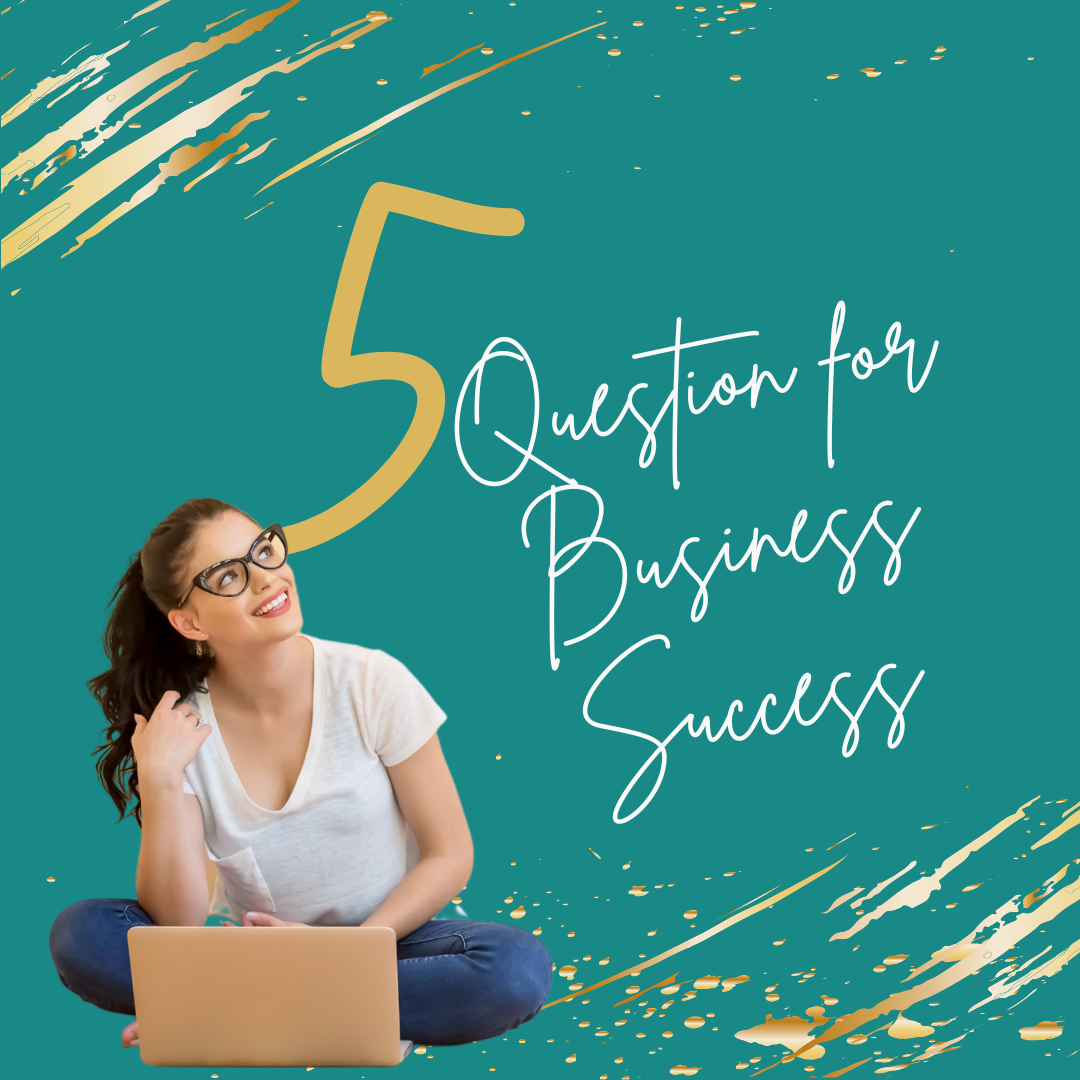
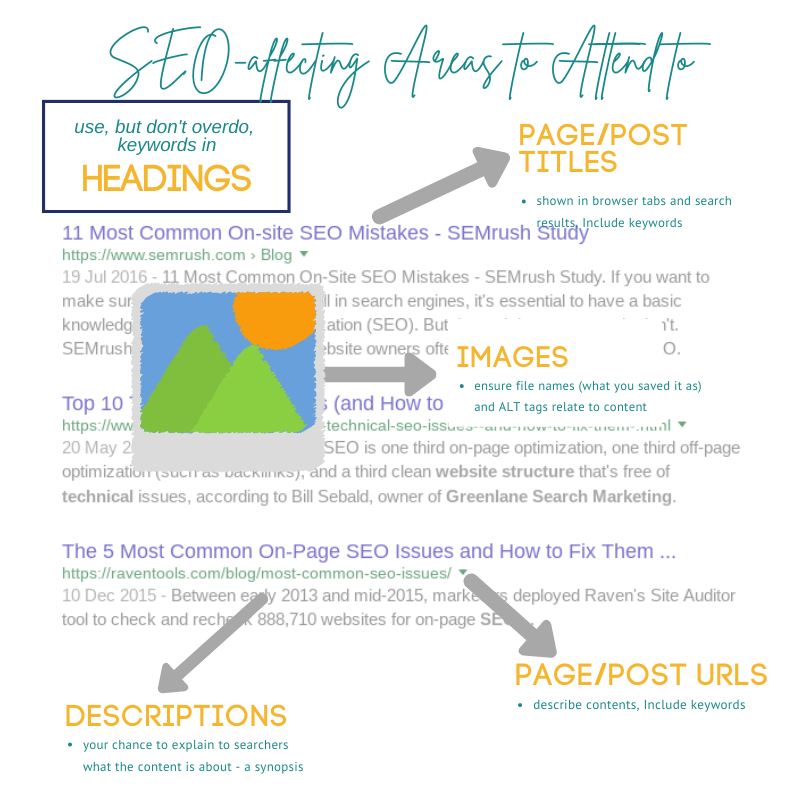






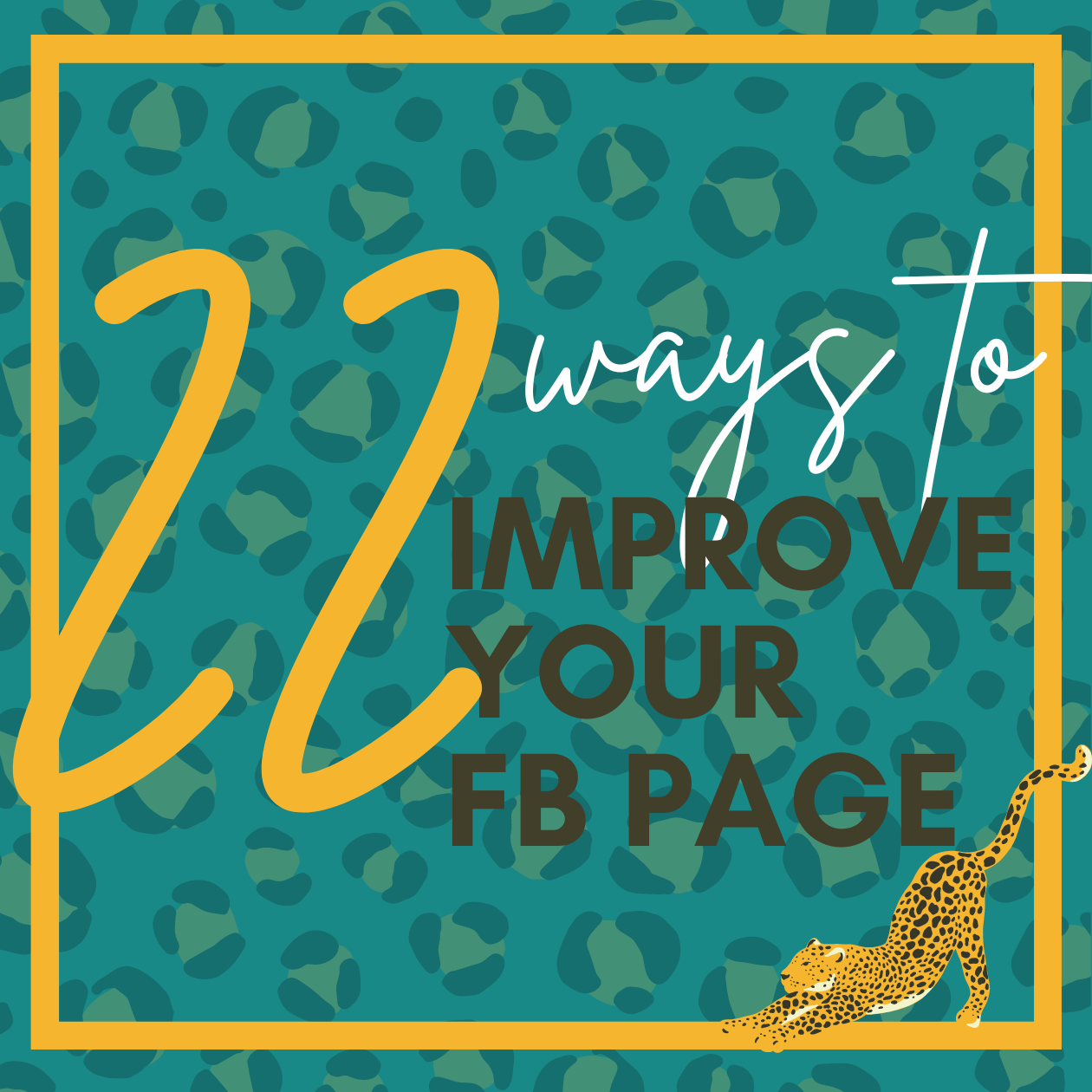
Comments ()